EventBy, an all-in-one event management platform will help you to make your next online event a successful one. With EventBy, adding sponsors, and co-organizers to your event is very easy. All you need to do is follow a few simple steps to add sponsors and co-organizers to your events with EventBy.
How To Add Sponsors And Co-organizers To Your Events With EventBy #
Undoubtedly, co-organizers and sponsors can help you increase your event’s reach, improve brand visibility, and provide financial support. Follow the below steps and add sponsors, co-organizers to your events easily.
Step 1: Accessing The Event Management Dashboard #
Log in to your EventBy account and navigate to ‘My Events‘ from the dashboard. Select the event for which you want to add sponsors and co-organizers and click on the three dots from the right.
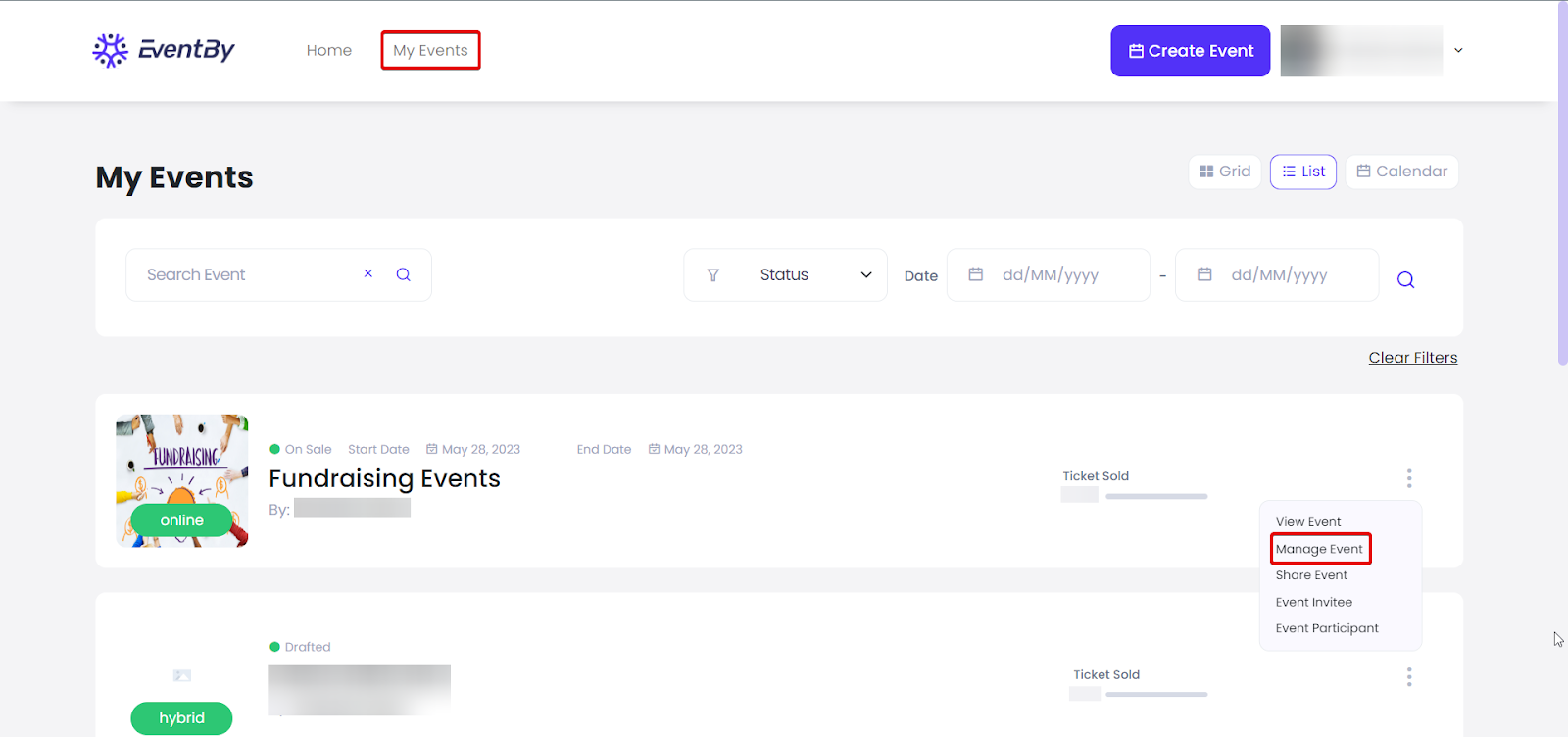
Step 2: Adding Co-organizers #
Find the ‘Add Co-Organizer‘ section. Click on the ‘Add Co-Organizer’ button. Fill in the name and email & add the co-organizers accordingly.
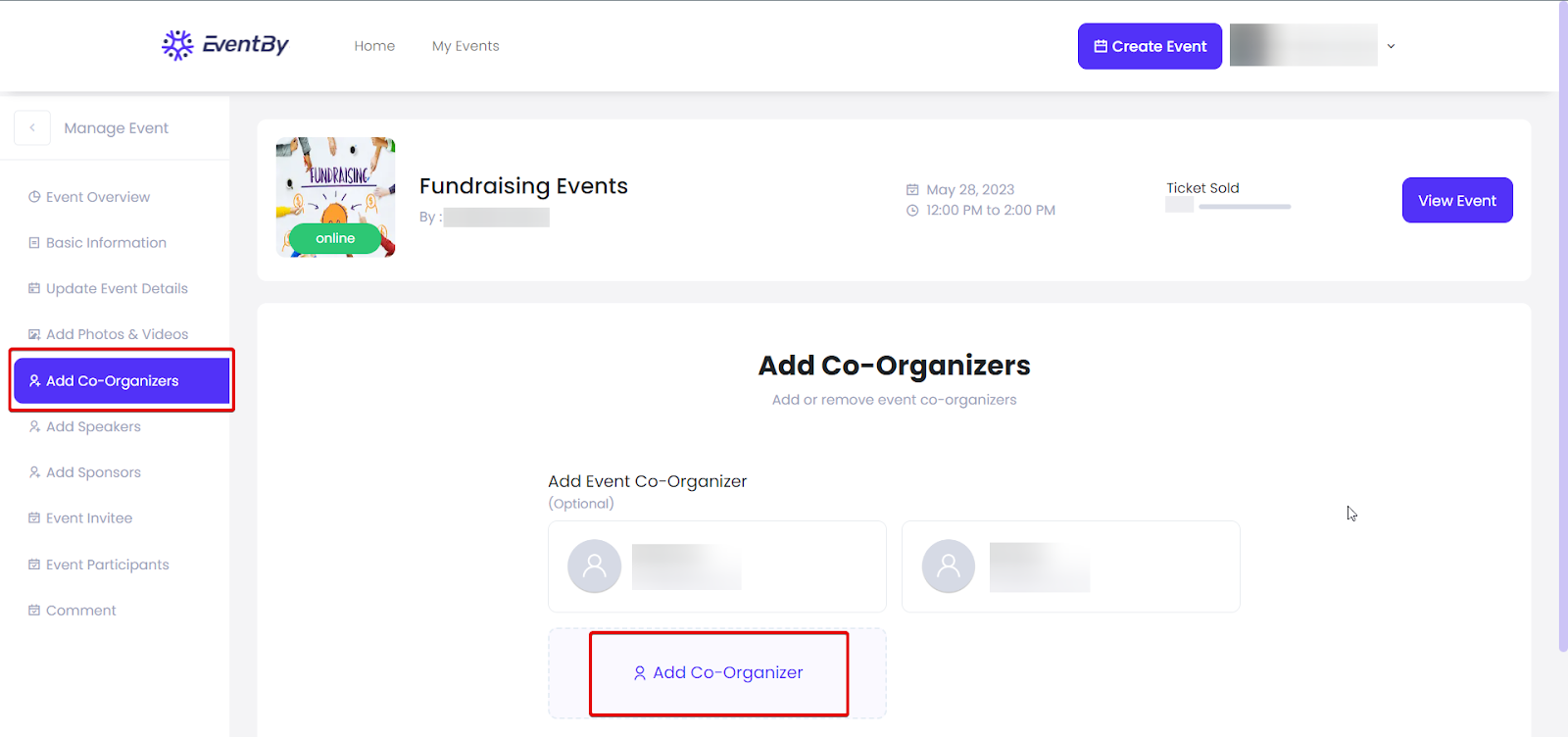
Step 3: Adding Sponsors #
Locate the ‘Add Sponsors‘ section. Click on the ‘Add Sponsors‘ button. Fill in the details of the sponsor: company name, logo, and website, and save all the sponsor’s information accordingly.
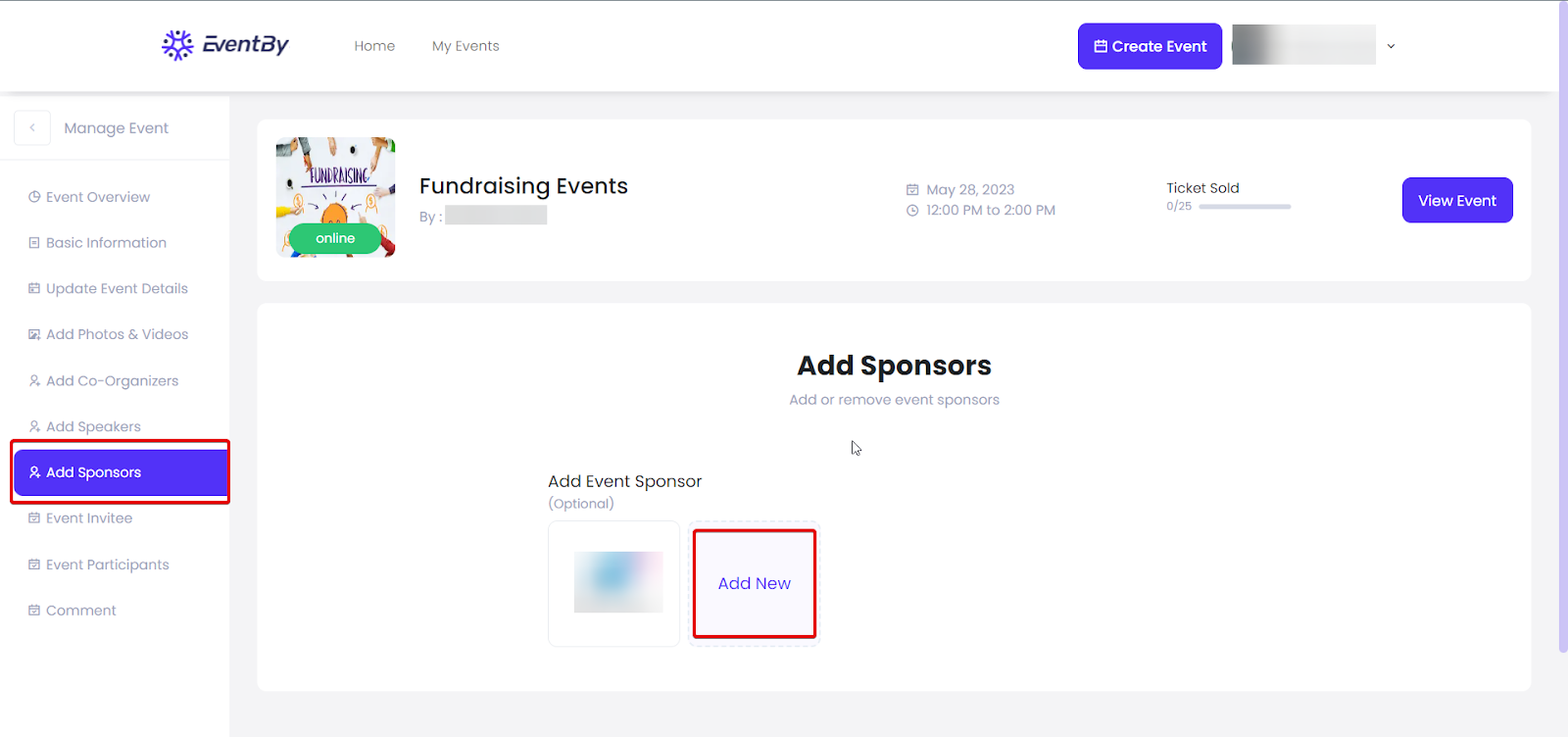
By following these steps, you can seamlessly incorporate sponsors and co-organizers into your events using EventBy. Leverage this feature to establish valuable partnerships, increase brand exposure, and create a memorable experience for both attendees and collaborators.
Getting stuck? Contact our support team for further assistance.



