EventBy offers a seamless experience for managing your personal information, allowing you to easily update and edit your details within the platform. Follow the step-by-step guide to learn how to edit personal information in EventBy.
How To Edit Personal Information With EventBy #
Whether you need to modify your name, contact information, or any other relevant details, EventBy provides a user-friendly interface to make these changes effortlessly. Follow the quick steps below.
Step 1: Log In To Your EventBy Account #
Open your preferred web browser and navigate to the EventBy website. Click on the ‘Login’ button and enter your credentials to access your account.
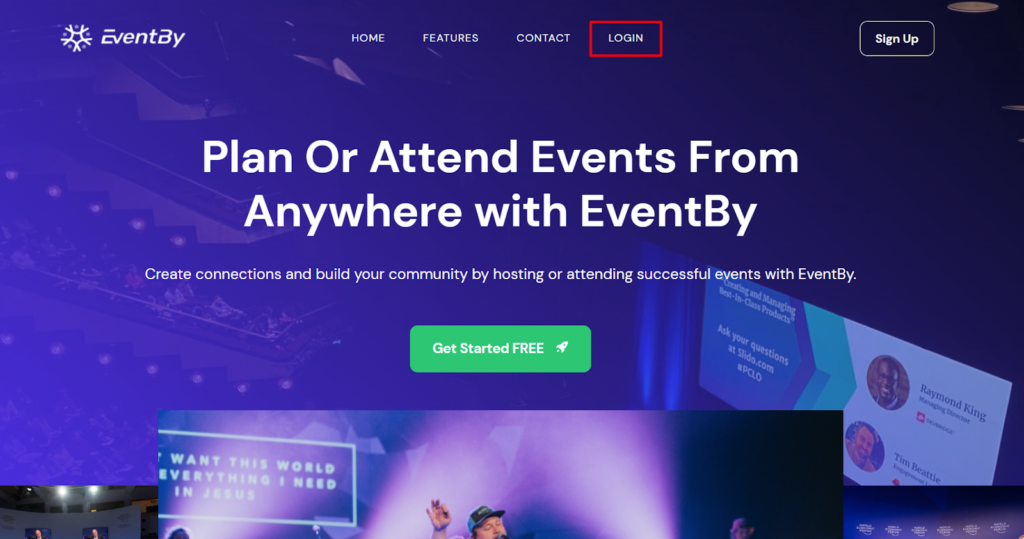
Step 2: Access your Profile Settings #
Once logged in, locate the user profile icon & your name in the top right corner of the screen. Click on the right drop-down menu. From the menu, select ‘Account Settings‘ to access your personal information.
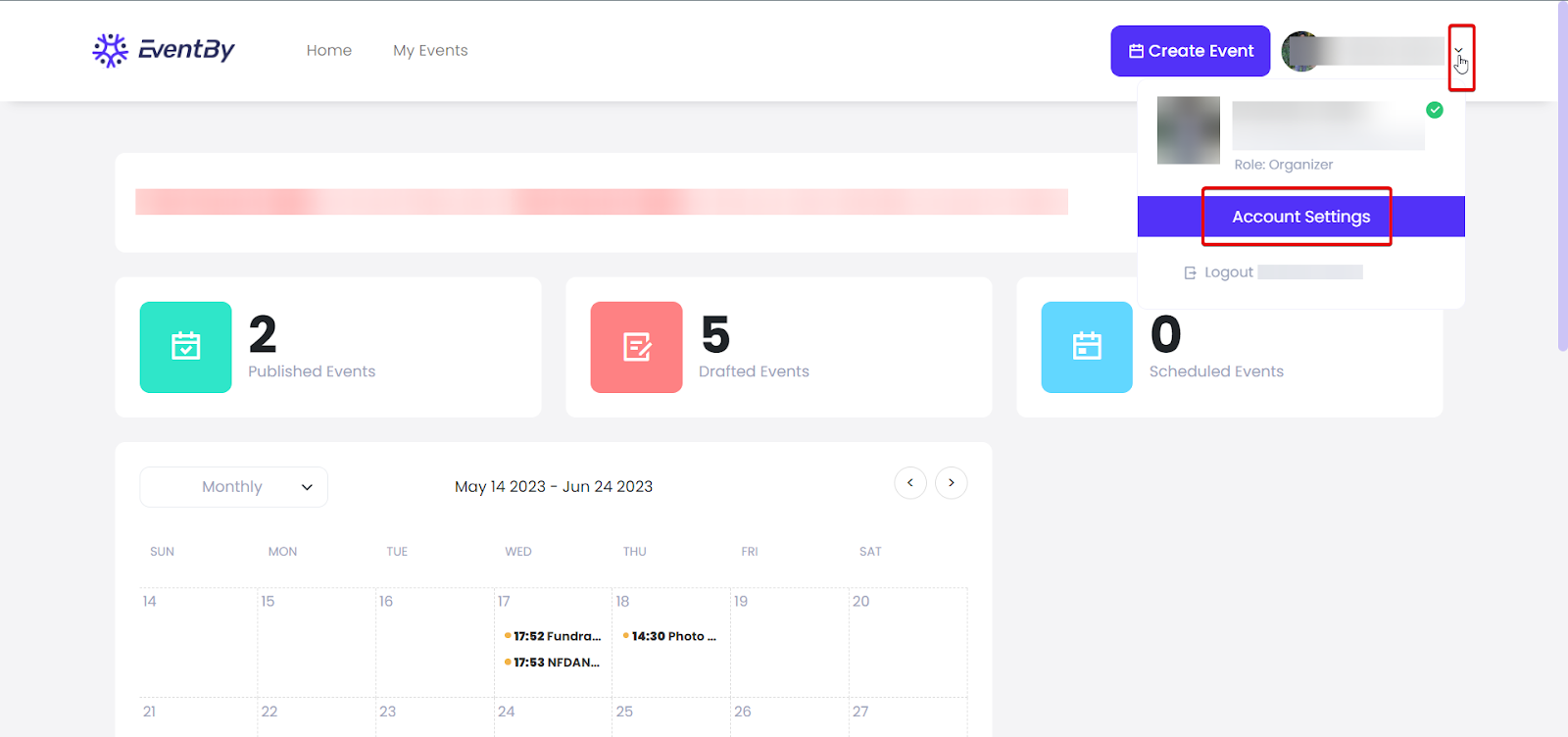
Step 3: Edit Your Personal Information #
Within your account settings, you will find various fields containing your personal details such as name, email address, contact number, location, and more. Locate the field you wish to edit & make the changes accordingly.
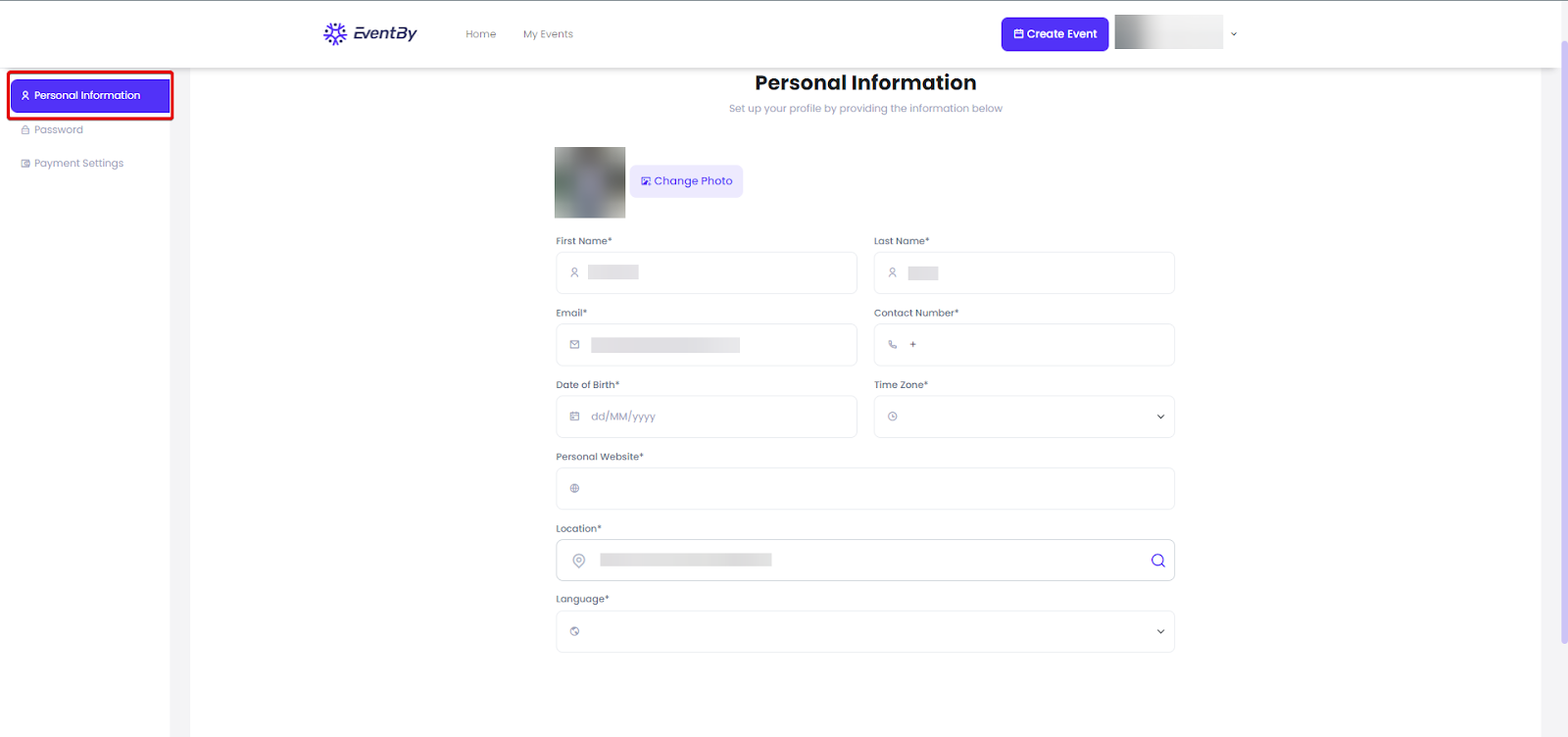
Step 4: Verify & Save Changes #
After editing the desired personal information, review the changes to ensure accuracy.
Once you are satisfied with the modifications, locate the ‘Save Changes‘ button and click on it.
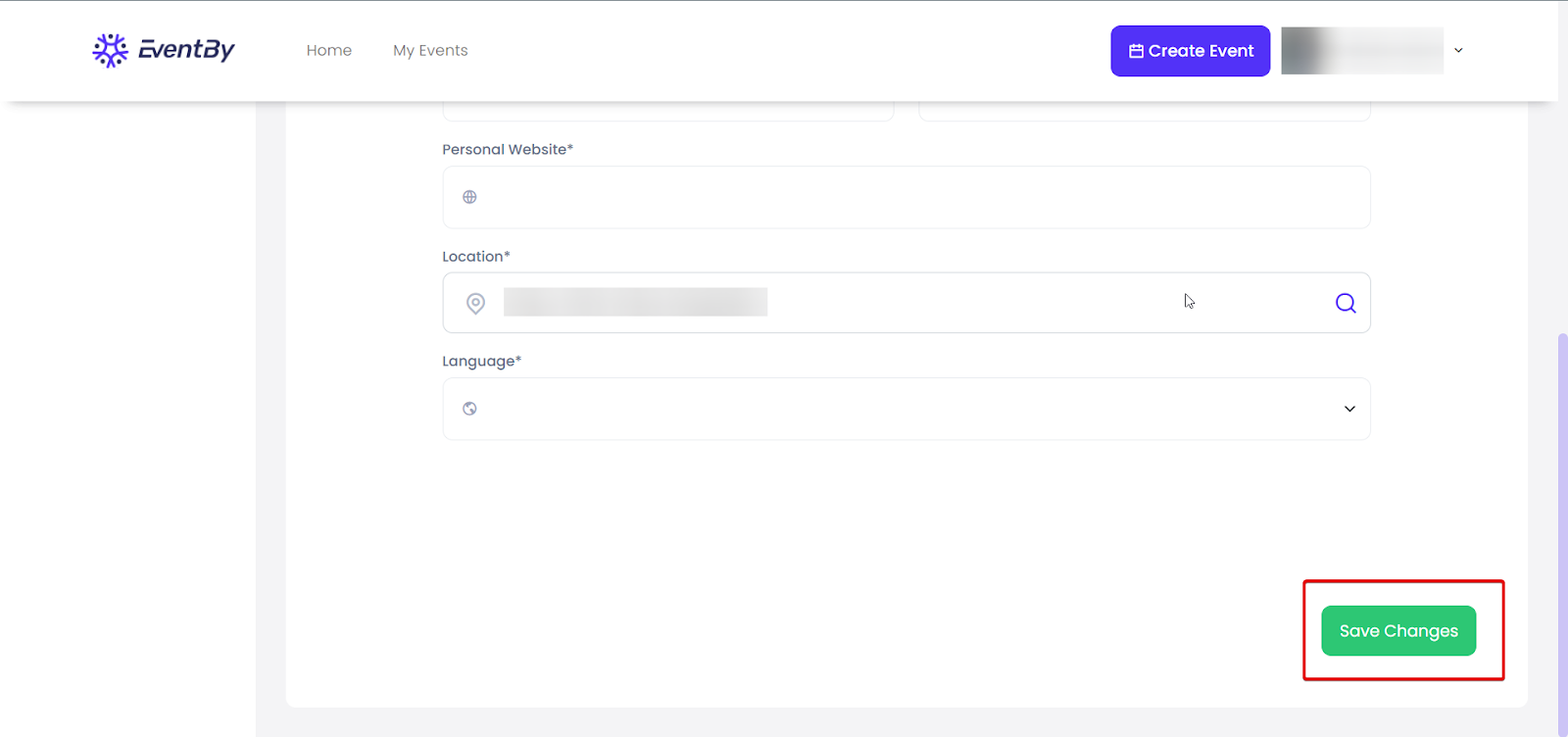
By following the steps outlined above, you can easily edit and modify your personal details within the platform. That’s how easy it is to edit your personal information in EventBy.
Getting stuck? Contact our support team for further assistance.



